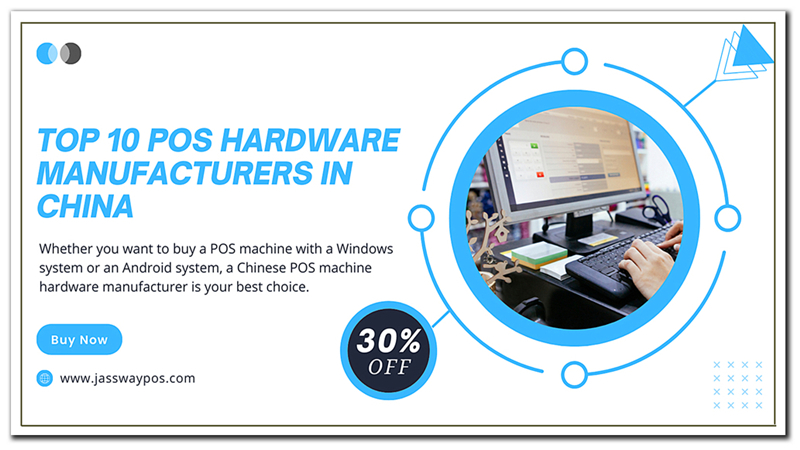In today's fast-paced digital world, the demand for intuitive and efficient user interfaces has never been higher. Touch monitors—also known as touchscreen computers or touch screen monitors—are revolutionizing the way we interact with technology. Whether you're in education, healthcare, retail, or any other industry, these devices offer a seamless blend of functionality and user engagement.
Selecting the appropriate touch monitor involves assessing your specific requirements and understanding how different features align with your operational goals. By considering factors such as screen size, touch technology, connectivity, durability, and software compatibility, you can make an informed decision that enhances user experience and boosts productivity.
Table of contents:
A high-quality touch screen monitor should offer precise touch sensitivity, ensuring that every tap, swipe, or gesture is accurately registered. This precision is crucial for tasks that require detailed input, such as graphic design or data entry.
The clarity and resolution of the display are vital. A touchscreen computer with high resolution ensures sharp images and text, reducing eye strain and improving the overall user experience.
For environments where the touch screen monitor will be subjected to heavy use or potential exposure to elements, durability is key. Monitors with rugged designs, such as those with IP65-rated bezels, are built to withstand dust, water, and physical impacts, ensuring longevity and reliability.
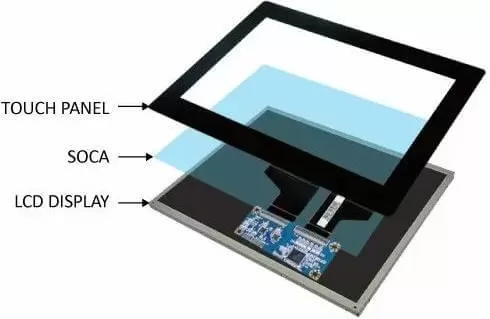
A versatile touchscreen computer should offer multiple connectivity options, including HDMI, USB, and DisplayPort. This flexibility allows seamless integration with various devices and peripherals, streamlining workflows and enhancing efficiency.
Comfort is paramount, especially during prolonged use. Look for touch screen monitors with adjustable stands or VESA mount compatibility, enabling users to customize the viewing angle and height to their preference, thereby reducing physical strain.
Modern touchscreen computers often support multi-touch functionality, allowing multiple users to interact with the screen simultaneously. This feature is particularly beneficial in collaborative settings, such as classrooms or meeting rooms, fostering interactive learning and teamwork.

For tasks requiring precision, such as digital drawing or note-taking, ensure that the touch screen monitor is compatible with styluses. This compatibility enhances the accuracy and fluidity of input, making it an invaluable tool for creative professionals.

An often overlooked but important feature is energy efficiency. Opt for touchscreen computers that are energy-star certified, as they consume less power, contributing to cost savings and environmental sustainability.
The effectiveness of a touch screen monitor is also determined by its compatibility with various software applications. Ensure that the monitor supports the specific programs your business relies on, facilitating seamless operations and enhancing productivity.

Lastly, consider the manufacturer's support and warranty offerings. A robust warranty and accessible customer service can provide peace of mind, ensuring that any issues with the touchscreen computer are promptly addressed.
Capacitive touch technology is one of the most common technologies, widely used in touch screen monitors and touchscreen computers.Providing higher sensitivity and faster response compared to traditional resistive touchscreens. This makes the experience on touchscreen computers much smoother, particularly for applications that require high precision.
_1739950453_WNo_606d243.webp)
Projected capacitive technology has further enhanced the accuracy and durability of touch screen monitors. PCAP touch technology supports multi-touch gestures and operates reliably in various environments, even in wet conditions or when users wear gloves. This makes touchscreen devices even more versatile and suitable for a wider range of applications.
OLED touchscreen technology has rapidly evolved in recent years, particularly in touch screen monitors. OLED displays offer superior contrast and color performance, providing clearer and more vibrant visuals. When used in touchscreen computers, OLED technology not only improves image clarity but also enhances the overall user experience.
Frameless touchscreen design is also becoming a trend in touch screen monitors. By removing traditional bezels, devices have a more modern and sleek look. This design also increases the usable touch area, making touchscreen computers and monitors more aesthetically pleasing.


The Jassway MEDEA touch monitor stands out with its robust aluminum alloy construction, ensuring durability and a sleek aesthetic. Available in 15 and 17-inch sizes, it caters to diverse business needs. This monitor is designed to function seamlessly as a primary display for operators or as a secondary customer-facing screen, providing superior flexibility for easy installation. Its high-resolution touchscreen offers responsive performance, making it ideal for retail environments where quick and accurate transactions are crucial. The MEDEA monitor's compatibility with various POS systems enhances its versatility, allowing businesses to integrate it into their existing setups effortlessly.
The Jassway THALIA touch monitor is available in 12.1, 15, and 17-inch models, offering options to suit different workspace requirements. It features a VESA standard mount, facilitating easy installation and adaptability to various setups. The THALIA monitor is engineered to deliver precise touch responses, enhancing user experience in applications such as point-of-sale systems, self-service kiosks, and interactive displays. Its sleek design and reliable performance make it a valuable asset for businesses seeking a dependable touchscreen computer solution.
In today's fast-paced business environment, selecting the right touch monitor is crucial for enhancing operational efficiency and delivering exceptional customer experiences. The Jassway MEDEA and THALIA touch monitors exemplify innovation and reliability, offering features tailored to meet diverse business needs.
Elevate your business operations with Jassway's advanced touch screen monitors. Explore our range of products and discover how our solutions can seamlessly integrate into your workflow. For more information or to make a purchase, visit our website at www.jasswaypos.com
.png)