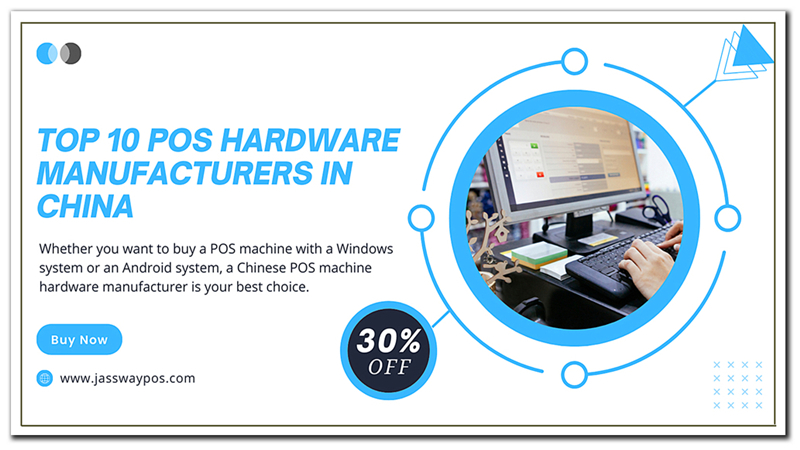_1744094023_WNo_1600d900.webp)
POS systems are the lifeblood of modern retail. They streamline transactions, boost efficiency, and provide invaluable insights into customer behavior. But here’s the thing: a POS isn’t just a tool—it’s a strategic asset that can make or break your business. Whether you’re managing a bustling retail store, a self-service terminal, or a touch POS kiosk, mastering your system is non-negotiable. Let’s break it down in detail.
1. Introduction to POS Point of Sale
2. From Setup to Success: A Step-by-Step Guide to POS Implementation
3. POS Features Every Business Should Demand
4. How to Train Your Team to Maximize POS Efficiency
5. POS Security: Protecting Your Data and Customer Trust
A POS Point of Sale is a combination of hardware and software that enables businesses to complete sales transactions, manage inventory, and analyze sales data. Modern POS Point of Sale offer a range of functionalities beyond simple sales processing, including customer relationship management and detailed reporting.
_1744094053_WNo_1600d900.webp)
Every business is unique, so start by asking yourself:
What’s my transaction volume? A high-traffic store needs a system that can handle speed and scalability.
What payment methods do I need? Contactless payments, EMV chips, and digital wallets are non-negotiable in 2023.
How complex is my inventory? If you’re dealing with perishables or seasonal items, real-time tracking is a must.
Creating a checklist of must-have features is crucial. For example, if you run a multi-store chain, multi-store management should be at the top of your list. According to a recent study, retailers who analyze sales data can increase their revenue by up to 15% by identifying peak sales times and customer preferences.
Your hardware and software need to work in harmony. Here’s what to look for:
Hardware: Durable touch POS terminals, self-checkout kiosks, or PC BOX systems paired with reliable peripherals like printers and scanners.
Software: User-friendly interfaces, cloud integration, and customizable reporting.
Take the case of a small boutique that thrived with a simple touch POS Point of Sale, while a supermarket reduced wait times by implementing self-checkout terminals. Businesses that use product data to track sales value and pricing effects have seen a 20% improvement in inventory management.
A seamless POS Point of Sale integrates smoothly with your current business operations, including accounting software, e-commerce platforms, and inventory management systems. This integration minimizes data entry errors and provides a unified view of your business performance.
Prior to going live, thoroughly test the POS Point of Sale to identify and resolve any issues. Provide comprehensive training for your staff to ensure they are proficient in using the system, which can lead to improved efficiency and customer satisfaction.
_1744094073_WNo_1600d900.webp)
A good POS system isn’t just about processing payments. It’s about driving growth and efficiency.
Imagine never running out of stock again. Real-time tracking lets you monitor levels from anywhere, set automated reordering alerts, and reduce shrinkage with anomaly detection. Pair this with barcode scanners for maximum accuracy. Retailers using real-time inventory tracking report a 12% increase in sales due to reduced stockouts.
Customers expect seamless experiences. Ensure your POS Point of Sale in-store, online, and curbside pickup orders, updates inventory instantly across channels, and supports returns regardless of purchase origin. For example, a customer buys online but returns in-store. Your POS should handle it effortlessly. Businesses with omnichannel POS systems see a 22% increase in customer retention.
Build loyalty with personalized discounts based on purchase history, automated email/SMS follow-ups, and insight into customer lifetime value (CLV). Retailers who leverage CRM data for personalized marketing see a 18% increase in sales conversions.
Data is your superpower. Use reports to identify peak sales times, track employee performance, and forecast demand for holidays or promotions. Share reports with your team to foster accountability. Companies that use POS analytics for decision-making report a 28% improvement in profit margins.
Your POS is only as good as the people using it. Invest in training!
Start with the basics: Logging in, processing payments, and voiding transactions. Use role-playing to simulate busy periods. Encourage questions and provide cheat sheets for common tasks. Training isn’t a one-time thing. Schedule refresher sessions every quarter. Businesses that conduct quarterly training sessions report a 35% reduction in POS-related errors.
Your manual should include:
Step-by-step guides for troubleshooting.
Screenshots of the interface.
Contact info for technical support.
Teams with access to a comprehensive training manual are 40% more likely to resolve issues independently.
_1744094098_WNo_1600d900.webp)
Physical Tampering: Secure terminals with locks and tamper-evident seals to prevent unauthorized access or modification.
Phishing Scams: Train staff to recognize suspicious emails and avoid clicking on links or downloading attachments from unknown sources.
Outdated Software: Enable automatic updates to ensure your system always has the latest security patches and features.
Ignoring security is like leaving your doors unlocked at night, inviting potential threats that could compromise sensitive data. A small restaurant that neglected to update its POS software fell victim to a security breach, resulting in customer credit card information being compromised. The resulting loss of trust and legal expenses cost the business over $50,000, highlighting the critical importance of proactive security measures.
Ensure payment data is tokenized or encrypted to protect sensitive information from theft.
Follow PCI DSS standards for credit card processing to demonstrate your commitment to security and avoid costly non-compliance penalties.
Companies that achieve PCI compliance report a 60% reduction in security incidents. A large retail chain invested in PCI compliance and encryption technology, resulting in zero security breaches over the following two years. This strengthened their reputation for reliability and trustworthiness, contributing to a 10% increase in customer loyalty and repeat business.
Regular POS maintenance reduces system downtime by 45% and ensures consistent performance. A pharmacy that implemented a rigorous maintenance schedule experienced zero system outages during peak prescription periods, ensuring customers received their medications on time and maintaining their trust in the business’s reliability.
Stay ahead of the curve with these innovations:
AI can predict stockouts, optimize staffing, and personalize customer interactions. For example, AI analyzes sales data to suggest the perfect restock time. Retailers using AI-driven POS systems report a 32% increase in operational efficiency.
Adopt NFC technology to support Apple Pay, Google Wallet, and QR codes. Customers expect convenience. Businesses that adopt contactless payments see a 25% increase in transaction speed.
Connect your POS to smart shelves, security cameras, and energy systems for holistic management. Start small with one IoT integration, like smart inventory alerts. IoT-integrated POS systems reduce inventory management costs by 38% through automated alerts and tracking.
Your POS Point of Sale system is more than a transaction tool—it’s a growth engine. By implementing the right hardware, demanding essential features, training your team, and prioritizing security, you’ll future-proof your business.
Ready to upgrade? At Jassway, we offer a complete suite of touch POS terminals, self-checkout kiosks, and PC BOX systems designed for scalability and ease of use. Contact us today to discover how our solutions can transform your operations!
More Related Articles:
.png)