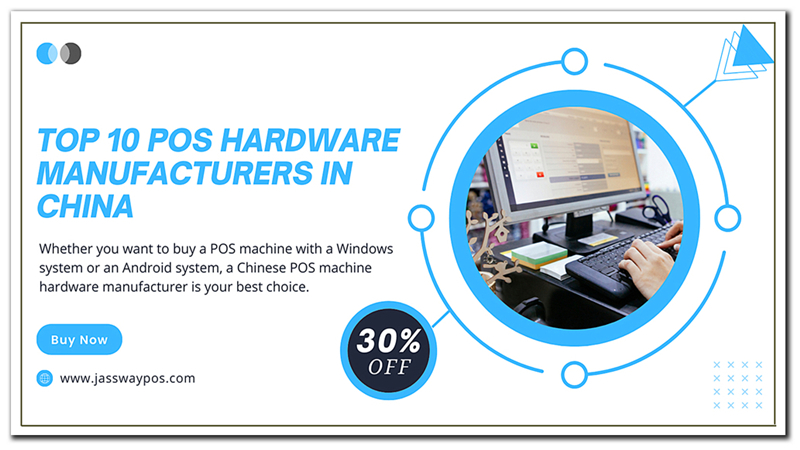_1744266938_WNo_1600d900.webp)
Are you on the hunt for the perfect POS system for your business? The choice between Windows POS and Android POS Systems can feel like navigating a maze, but fear not—we’re here to simplify things for you. Picture this: a retail store buzzing with customers, a café serving up lattes at lightning speed, or a restaurant managing reservations like a well-oiled machine.
The right POS system can turn these scenarios into daily realities. But how do you decide which system to go with? Let’s break it down together and find the perfect match for your business.
Let’s kick things off with the all-important topic of cost. If budget constraints are top of mind, Android POS might catch your eye. Android devices are generally affordable, making them a quick and easy entry point. But hold on—while the upfront costs are low, there’s a catch. As your business grows, you might find yourself shelling out more for hardware upgrades or software tweaks. Plus, Android devices tend to have shorter lifespans, meaning more frequent replacements.
Windows POS, on the other hand, asks for a bigger commitment right out of the gate. You’ll need to invest in specialized hardware and software licenses, which can feel like a stretch for a startup. But here’s the kicker: Windows POS is built to last. Its durability means fewer replacements, and its ability to integrate with existing systems can save you a bundle in the long run. Think of it like buying a sturdy pair of shoes—they cost more upfront but save you money over time. So, if you’re eyeing long-term savings and reliability, Windows POS might just be your golden ticket.
When it comes to the operating system, Windows POS is the seasoned pro. It’s rock-solid reliable, perfect for businesses that can’t afford hiccups during peak hours. Imagine a supermarket checkout line during the holiday rush or a restaurant during dinner service—Windows POS handles the pressure with ease. Plus, its enterprise-grade security features, like encryption and regular updates, give you peace of mind when handling sensitive customer data.
But don’t count out Android POS just yet. Its agility is a game-changer for businesses that value speed and ease of use. The touchscreen interface is intuitive and familiar, almost like using your smartphone. This makes it a breeze for employees to learn and use, which is a huge plus if you have high staff turnover. Plus, Android’s app-based ecosystem allows for quick customization, so you can tailor the system to your specific needs. However, the open-source nature of Android means you’ll need to be extra vigilant about security, as third-party apps can sometimes introduce vulnerabilities. So, if your business prioritizes reliability and security, Windows POS is the way to go. But if you’re all about flexibility and rapid deployment, Android POS might be your best bet.
_1744266969_WNo_1600d900.webp)
Now, let’s talk hardware. Windows POS is like the Swiss Army knife of POS systems—it works with practically everything. From barcode scanners and receipt printers to magnetic stripe readers and RFID devices, Windows POS integrates seamlessly with a wide range of peripherals. This versatility is a lifesaver for businesses that already have a lot of hardware invested in their operations. Imagine a warehouse management system that relies heavily on barcode scanners—Windows POS can plug right in without requiring costly upgrades. Plus, its compatibility with various POS software solutions gives you the freedom to choose the tools that best suit your business.
Android POS, on the other hand, is more like a sleek, modern gadget. It works beautifully with tablets and smartphones, making it perfect for businesses that want a clean, minimalist setup. But here’s the catch: if you need specialized hardware like high-speed printers or advanced card readers, you might have to invest in additional equipment. For example, a high-volume restaurant using Android POS tablets might find that the devices struggle to keep up with the pace of orders, forcing them to upgrade to more robust hardware. So, while Android POS offers flexibility, it might not be the best fit if your business relies on specialized tools. Windows POS, with its broad compatibility, is often the safer choice for businesses with complex hardware needs.
Security is non-negotiable when it comes to POS systems. Windows POS has a serious edge here, thanks to its enterprise-grade security features. Regular updates, encryption, and compliance with industry standards like PCI-DSS ensure that your customer data stays protected. Plus, the closed nature of the Windows ecosystem means fewer opportunities for hackers to exploit vulnerabilities. For businesses handling large volumes of transactions or sensitive information, this level of security is invaluable.
Android POS, while secure, relies heavily on third-party applications for enhanced protection. Its open-source nature gives you a lot of flexibility, but it also introduces potential risks. Malicious actors can sometimes find ways to exploit vulnerabilities in third-party apps, so you’ll need to be extra careful about the software you choose. Businesses using Android POS should implement additional security measures like mobile device management (MDM) solutions and regular security audits to keep their data safe. If your business prioritizes security above all else, Windows POS is the clear winner. But if you’re willing to take on a bit more risk for the sake of flexibility, Android POS can still work with the right precautions.
_1744266986_WNo_1600d900.webp)
As your business grows, your POS system needs to keep up. Windows POS is like the Swiss Army knife of scalability—it can handle just about anything you throw at it. Whether you’re a small boutique expanding to multiple locations or a large retail chain adding new features like loyalty programs, Windows POS can grow alongside you without requiring a complete overhaul. Its ability to integrate with enterprise resource planning (ERP) systems and other business management tools makes it a comprehensive solution for complex operations.
Android POS is more like a nimble startup—it’s great for small to medium-sized businesses but might hit a wall as you scale up. While it offers a good balance of cost and functionality, its scalability is limited compared to Windows POS. For example, a café expanding to multiple locations might find that Android POS struggles with centralized inventory management and reporting across sites. If you’re planning significant growth in the near future, investing in Windows POS from the start could save you a lot of headaches down the road.
The user experience is where Android POS really shines. Its intuitive, app-like interface feels familiar to anyone who’s used a smartphone or tablet. Employees can pick it up with minimal training, which is a huge plus if you have high staff turnover or seasonal workers. Imagine a busy ice cream shop during summer—Android POS lets your staff focus on serving customers rather than figuring out the system. Plus, the touchscreen design is perfect for quick transactions and visual menu navigation.
Windows POS, while not as intuitive, offers advanced features that can be a game-changer for complex operations. Its customizable interface allows you to tailor the system to your specific workflows, whether you’re managing inventory, tracking sales trends, or generating detailed reports. However, these features do come with a learning curve. Employees might need a bit more training to get up to speed, but once they do, the system’s power and flexibility can significantly boost productivity. For businesses with stable staff and complex needs, the investment in training pays off in the long run.
_1744267004_WNo_1600d900.webp)
So, which system should you choose? If your business demands rock-solid reliability, extensive hardware compatibility, and the ability to handle complex operations with enterprise-grade security, Windows POS is the clear winner. It’s perfect for large enterprises, multi-location businesses, and industries with strict compliance requirements. On the other hand, if you’re a small to medium-sized business looking for affordability, flexibility, and a user-friendly interface that requires minimal training, Android POS is a solid choice. Consider your business’s size, growth plans, security needs, and user experience preferences to make the decision that will set you up for long-term success.
Both Windows POS Systems and Android POS Systems have distinct strengths, but the “right” choice depends on your business model, growth plans, and operational needs. Take time to evaluate your hardware ecosystem, security requirements, and team’s tech readiness. A well-chosen POS system isn’t just a tool—it’s a partner in driving efficiency and customer satisfaction.
At Jassway, we understand the challenges of selecting the right POS solution. That’s why we offer a complete line of self-checkout systems, touch POS terminals, self-service kiosks, and peripherals compatible with both Windows and Android. Our experts can help you assess your needs and design a tailored solution. Ready to future-proof your business? Contact us today to explore our products and start a conversation.
1. Can I use both Windows and Android devices in my business?
Yes! Many businesses use a hybrid approach, leveraging Windows for backend stability and Android for frontline mobility.
2. How often do Android POS systems need software updates?
Updates vary but are typically more frequent than Windows, ensuring access to new features and security patches.
3. Are Windows POS systems outdated for modern retail?
No—they remain robust for enterprises needing heavy-duty performance and legacy integration, though Android is rising in agile environments.
4. Which system is better for small businesses?
Android often wins for affordability and ease of use, while Windows suits larger businesses with complex setups.
5. Can Android POS integrate with existing hardware?
Yes, Android POS can integrate with various hardware, though it may require additional customization compared to Windows POS. While it supports modern devices like tablets and smartphones, businesses may need to invest in specialized peripherals for specific functions, such as high-speed printers or barcode scanners.
More Related Articles:
.png)